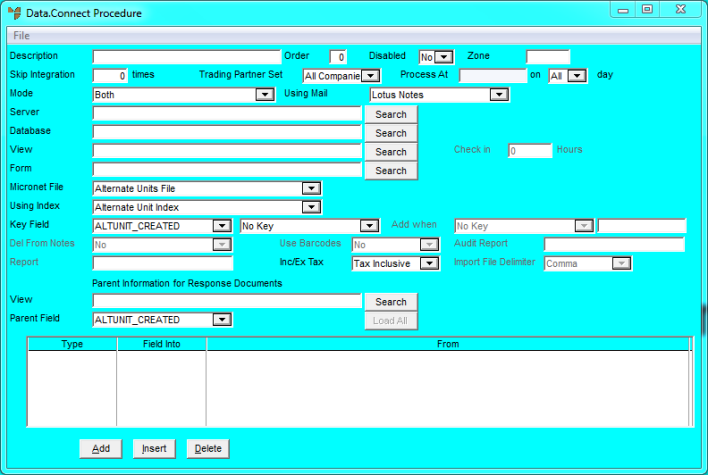
To create a Data.Connect routine for Micronet Paperless Goods Receipt:
Micronet displays the Data.Connect Procedure screen.
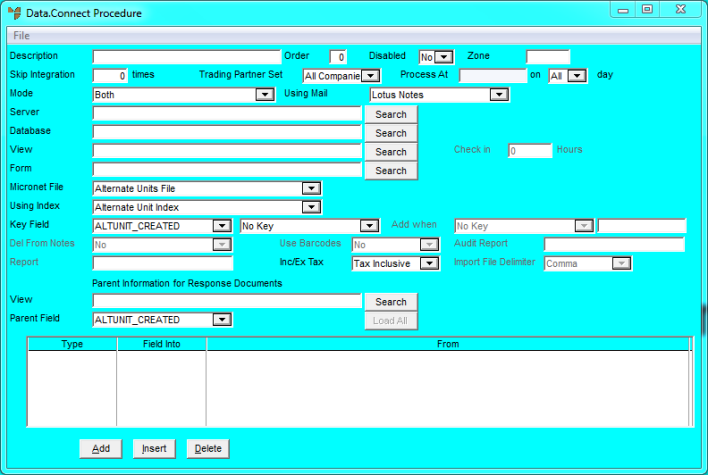
|
|
Field |
Value |
|
|
Description |
Enter a description for the Data.Connect routine you are creating, e.g. Paperless Goods Receipt. |
|
|
Order |
Enter 10 or another value as required. |
|
|
Disabled |
Select No. |
|
|
Skip Integration |
Enter 10 or another value as required. |
|
|
Mode |
Select MSA PDA Receipt to MSA Receipt. |
|
|
Enter Filename |
Micronet displays the filename goodsrec.msa. |